
The Firefox browser has a lot of well-loved extensions like AdBlock and ImageZoom (especially useful for looking at weather maps online), but my personal favourite is a little-known one called Show Anchors
Anyone writing for the web — and especially a blogger — needs to link to web pages a lot. Often, the web pages contain anchors that would let us link to the exact spot we need rather than to the top of a long document, but unless you can grab them from a table of contents or you are willing to spend a while reading through View Source, those anchors are pretty hard to find. For example, here is see a screenshot of Firefox viewing the W3C’s XML Recommendation (click on the thumbnail for full size):
The page is full of anchors, but you cannot find them. With the Show Anchors extension in Firefox, I simply right click on the browser window, select Show Anchors from the pop-up menu, and the display in Firefox changes (again, click on the thumbnail for full size):
Inside the Firefox window, clicking on one of the anchor icons copies a full URL, with fragment identifier, to the clipboard. It’s a real timesaver for writing weblog entries.
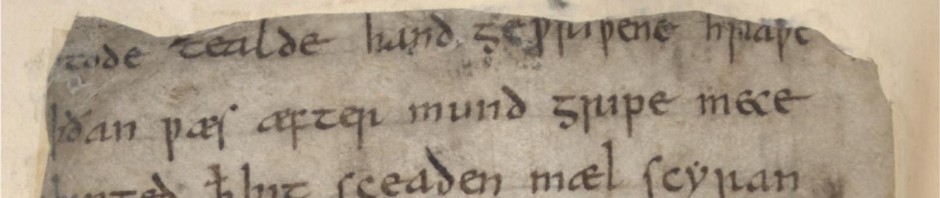


I always use view selection source. That it resolves the URL (URI, IRI) is nifty though and could make the process a little bit faster.
Sweet!
FWIW, among the oodles of other great functionality, the Web Developer extension has a Information / Display Anchors option.