So you’re going to speak at a conference. Congratulations!
I cannot help you much with making your presentation interesting, but at a minimum, you want it not to suck — “suck” is what happens when you annoy dozens or hundreds of people by making them wait 15 minutes while you deal with easily-avoidable technical problems. Incompatibilities between laptop computers and projectors are still common with all types of hardware and operating systems, so it is never safe to assume that your computer will work this time, even if it has in the past: I’ve seen Linux, Windows, and Mac users, in roughly equal proportions, all fall flat on their posteriors muttering phrases like “but it’s always worked before…” Things will go wrong, but you can minimize the damage by following some simple guidelines:
- Carry an extra copy of your presentation on a CD-ROM or USB memory stick. If you have a last-minute technical problem, you can always borrow another computer and finish your presentation after only a very brief delay. Mailing a copy to yourself at a webmail address is also a good idea.
- A screen resolution of 1024×768 is usually safe. Higher resolutions may or may not work, depending on the projector, so know how to change your resolution quickly if you need to. Seriously: practice changing your resolution at home.
- Disabling screensavers and screen blanking will improve your chances of a successful presentation.
- Have a backup plan if network connectivity slows down or fails (e.g. a local demo) — even if it tests OK beforehand, it might not work when there are 100 other people in the same room, using the same hub, during your presentation.
- Start all programs (web browsers, editors, live demos, etc.) and open all windows you need before you start, and then switch to them as you need them. Murphy’s law clearly states that trying to launch a program during your presentation will fail in the worst possible way.
- If you are using programs other than a slide presentation (such as a text editor with source code, or a web browser), set the fonts to a much larger size than normal so that the audience can read them. 18 point text is the absolute minimum, and 24 point is generally better; 12 point text or smaller is completely unreadable, especially for audience members near the back.
- Make sure that your battery is fully charged, even if you plan to plug in your notebook during the presentation.
- Create a separate profile or account on your computer for presentations, so that all your regular icons, bookmarks, etc. are not sitting on the screen in public view, an IM window doesn’t pop open in the middle of the presentation, etc.
I know that this is obvious, but almost every failed presentation I’ve seen failed because the presenter didn’t follow one of these steps. Go figure.
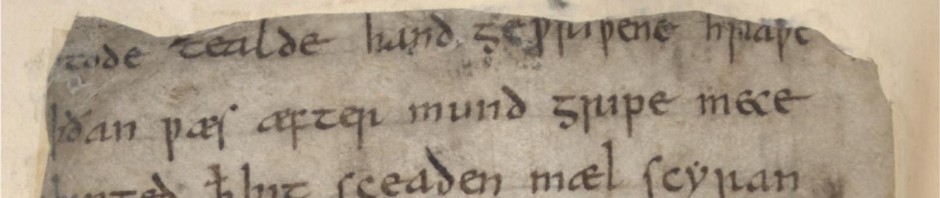
A good set of hints for people to follow. I have a couple more from from my experiences as chair…
1) double-check what time your talk is meant to start
2) show up in enough time before the session starts that you can make sure your laptop plugs into the presentation system and shows whatever you’re planning on showing (note if you’re second in the session, that means show up before the first speaker starts speaking!)
3) remember that people are in the room because they want to hear your talk, so speak loudly enough and slowly enough that they can hear each word
These things make a big difference.
I’ve got two time-related tips:
– Don’t talk about talking about your talk. Telling the audience that you’re going to cover the last few slides really quickly doesn’t make them go more quickly; it makes them go more slowly because your wishful thinking out loud just extended the time it took to cover your remaining material.
– No matter how many important things you have to say, if you go over the allotted time, the audience’s mind will switch off when your time is up and they won’t hear what you have to say anyway. Show them the courtesy of timing your talk beforehand and trimming it down so that it really does fit in the allotted time. If you’re giving the last talk before lunch and you go over time, the audience will really, really resent you. They’ll wind up at the end of the buffet line as they watch their friends eat at tables all around them, just because you had to read every single bullet point about the new version’s greater ease of use.
Pingback: protocol7 » Blog Archive » links for 2006-11-22
Sorry, but anyone who gets the idea to use any technical means to flower up his presentation, but does not know how to employ such technical means, is in my opinion not worth listening to.
And for the rest: if you can think for yourself, please do so. If you cannot, don’t come around asking us to do the thinking.
Pingback: Quoderat » XML 2006: Day Two
Pingback: Jeff Barr’s Blog » Links for Wednesday, December 20, 2006
Pingback: The Story of My “Second Life” » BBworld 2007: What a Rush!