You’ve learned to write some basic HTML, CSS, PHP/Python/Perl and SQL, found a hosting service, and are ready to create your first LAMP web application. You’ve already read a bit about security (you know always to escape user-supplied parameters, etc.). Here are a three very simple tips that will help you along right at the start, without getting caught up in religious wars about frameworks, MVC, REST, abstraction, object orientation, etc.:
-
Keep all the database code together. Put all your database calls into a single source file if you can — functions like
mysqli_query(PHP) should never appear anywhere else but in this file — and create neutral functions likeget_member()ordelete_cart()for the rest of your code to call. The reason for this is not so that you can switch databases in the future (that’s easy enough to fix), but so that you can easily do a search/replace when you rename or modify tables. If all your database code is in the same place, your application will be orders of magnitude easier to maintain and upgrade a few months from now. Seriously. -
Make an extra database for junk. If your hosting account allows more than one database, create at least two, say “foo” and “foo_cache” — put all the tables you need to back up into the first one, and all the stuff you don’t need to back up (views, caching tables, session states, etc.) into the second. Write a SQL script to automatically regenerate any required tables in “foo_cache” when you restore. That way, you won’t waste time and bandwidth every day backing up megabytes or gigabytes of stuff you don’t need and can easily regenerate.
-
Make GET harmless. If you use HTTP GET (e.g.
$_GETin PHP) to do things like deleting or modifying records, bad things will happen to your application — search engines will start randomly changing your database by following links (robots.txtmight not be enough to protect you), browsers will delete records by trying to precache pages, etc. Always use POST (normally from a form button) for anything that can make a change. More here.
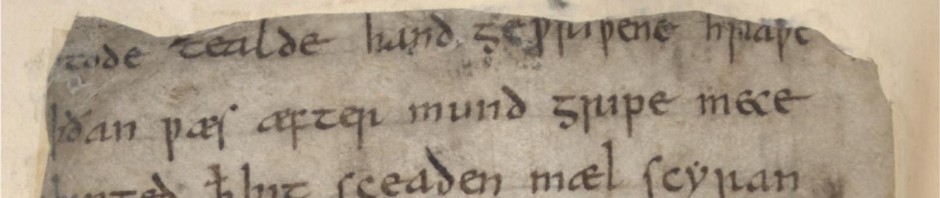
Pingback: PHPDeveloper.org
Pingback: developercast.com » Quoderat’s Blog: Three simple tips for LAMP web site developers
About the OPTIONS AVAILABLE FOR RUNNING A VERY POPULAR WEBSITE. on Lamp(Linux Apache Mysql Php)
talk about virtualisation, NAS/SAN, clustering, high availability, fail-over.