I bought a cheap HP C4280 printer-scanner-copier today, since my old HP 1210 finally gave up the ghost.
Installing the printer in Windows Vista
Installing the printer in Windows Vista wasn’t too difficult. I followed the instruction not to plug in the USB cable until asked, then inserted the supplied CD-ROM and authorized Vista to run the setup.exe program. I had a click through a few screens, then I plugged in the the USB cable, let it autodetect the printer, and left it running over supper. The whole process took less than 15 minutes. When I came back in, it was finished, and I just had to dodge the ads attached to the end of the installation program. I think my non-computer-literate older relatives could have managed fine without any help from me.
Installing the printer in Ubuntu Linux
I turned on the computer. The HP C4280 appeared in the printer list.
Prime time
So who’s not ready for Prime Time on the desktop? No TV show on Prime Time is without flaws, and no OS is without flaws — Ubuntu still has trouble with some wireless networking cards, and pretty-much 100% of the tech support calls we made at XML 2007 were for Mac notebooks (Windows and Linux notebooks just worked, every time) — but Ubuntu makes it hard to argue that somehow Windows and Mac are good enough for the desktop, while Linux isn’t.
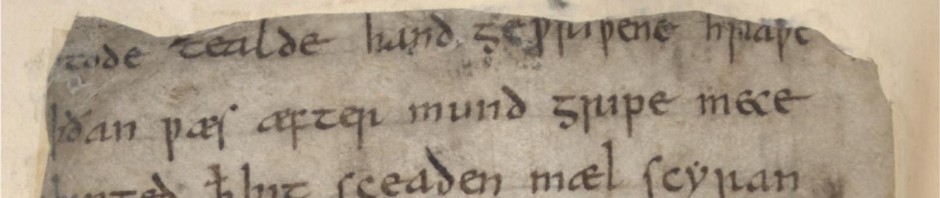
I wish it had been as easy with openSUSE 10.3. I couldn’t access my printer from openSUSE machines (including the printer host) for the best part of a year, although I could access it from Windows XP.
http://kontrawize.blogs.com/kontrawize/2008/04/printing-with-c.html
Cheers, Tony.